- Login to Your Account: Start by logging into your account using your credentials. Login here.
- Navigate to Orders: Navigate to the “Orders” tab once logged in. Here, you’ll find a list of your previous orders.
- Locate Your Order Number: Find the specific order number associated with purchasing the physical deposit fund.
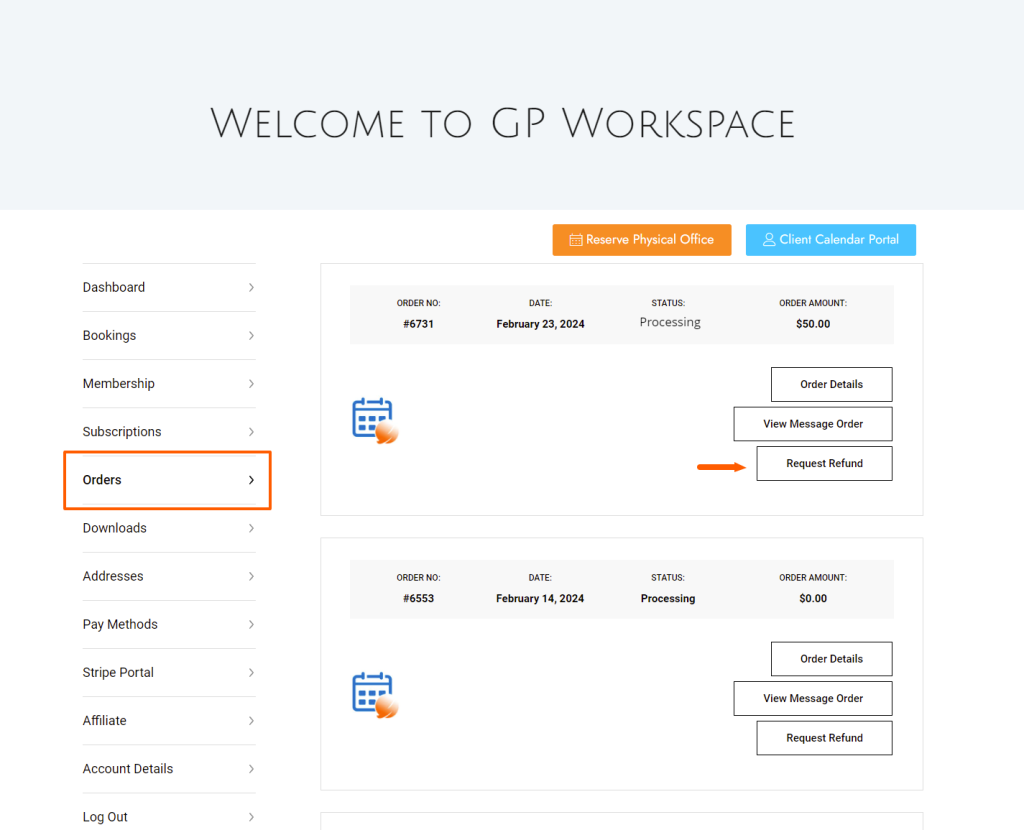
- Request a Refund: Within the order details, you’ll see a button labeled “Request A Refund.” Click on this button to initiate the refund process.
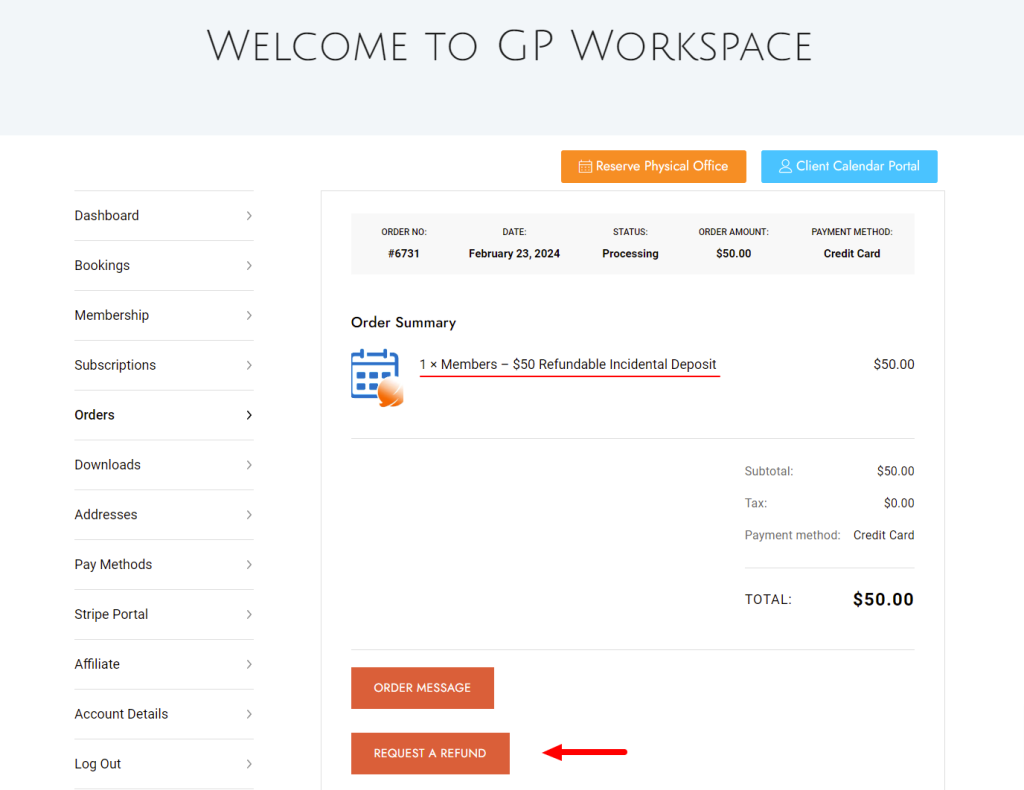
- Notification Confirmation: Once you’ve requested the refund, we’ll receive a notification of your request.
- Refund Processing: After verification, we’ll process your refund through Stripe, our payment processing system.
- Allow Time for Processing: The refund typically takes 1-3 business days to reflect in your account.
That’s it! Follow these steps, and your physical deposit refund will soon be processed and credited to your account.